On a couple of my personal websites I do some testing what works or what doesn’t work for SEO. If you read a couple of the Google Search Ranking Patents (mostly through the great write ups by Bill Slawski at SEO by the Sea), and experience how Google is pursuing more structured data, I tend to start thinking and looking for new ways to optimize my content so that it will rank better.
Image SEO
So, in the past, I’ve had some good results on my personal websites with ranking images and drive a reasonable amount of traffic. To rank images and drive some traffic, I would recommend you need to, at least, check your boxes on the following best practices;
- Include descriptive keywords in your filename
- Use a descriptive Alt Text on the image, something which best describes the scene in the image
- Text and headlines around the image
Additional factors which might come into play are;
- Size of the image
- Number of directories in the URL path
Like what you’re reading so far, make others smarter, share the knowledge: Tweet
If these last two really make a difference, I have not tested yet, but I assume short URL paths will help in higher rankings, and large images can help when people are searching for high quality images.
 If you play this correctly, you could dominate the page with all four images, even ranking these above the official manufacturing website for the product through that one box integration in the SERP! See the screenshot of my 4 images of the Dell Latitude Wireless Switch.
If you play this correctly, you could dominate the page with all four images, even ranking these above the official manufacturing website for the product through that one box integration in the SERP! See the screenshot of my 4 images of the Dell Latitude Wireless Switch.
New Image Search Layout
So apparently the new search lay out for images does have an impact on traffic to the site where the images is from. No Sh*t, that’s what my gut feeling was saying to me as well as soon as when I saw the new Layout!
It has been a month and some folks are posting how the new image search design impacted their traffic from Google Image Search.
Gregory Karpinsky posted an image of the traffic to his 99% image based site in a Google+ Community thread showing an 80% plus decrease in traffic but his other engagement metrics are all up.
Why would anybody interested in the image still visit the website it was originally posted on, when you got all the information right there at the Google search result?
Well, those that do click on the link to the website, must be really interested in the product other than just copy the image to steal use! And with engagement metrics up, as reported by the article on SERoundtable, you have a chance here to get ultra targeted traffic which converts.
Mixing Local SEO with Images
Having done SEO for almost a decade, gives you a very strong feeling where things could go. One aspect of Image SEO, is that the determining factor for an image to rank high, is to a large extend influenced by how much information of the image you can give to the search engines. This should come in either structured data or meta data.
Luckily with the advances in digital photography, we are able to store much more information of a picture into the file of that image. Now days you can add different types of tags into the EXIF data of an image. (EXIF stands for Exchangeable Image File Data).
A couple of months ago, while researching for my hobby photography, I stumbled on a great post explaining the Exif data your camera automatically stores in the image file of your picture. Only, the one interesting tag not discussed in that post, can be found on the Wikipedia page about Exif; the Geolocation tag!
The Exif format has standard tags for location information. As of 2012 a few cameras and a growing number of mobile phones have a built-in GPS receiver that stores the location information in the Exif header when a picture is taken…The process of adding geographic information to a photograph is known as Geotagging
And look here if you research Geotagging (emphasize mine):
A geotagged photograph is a photograph which is associated with a geographical location by geotagging. Usually this is done by assigning at least a latitude and longitude to the image, and optionally altitude, compass bearing and other fields may also be included.
In theory, every part of a picture can be tied to a geographic location, but in the most typical application, only the position of the photographer is associated with the entire digital image. This has implications for search and retrieval. For example, photos of a mountain summit can be taken from different positions miles apart. To find all images of a particular summit in an image database, all photos taken within a reasonable distance must be considered.
WOAHA, it has become common knowledge that Mobile & Local are two major focus points for Google?
Prediction: You should focus on including more meta data in your images for Image SEO, which will include local data in the EXIF data!
So, based on this, I decided to do a little testing, while I’m practicing my hobby. I bought myself a Canon GPS Receiver for easy recording of Long-Lat data automatically stored into the image when I take it.
And with some promising results so far… Check out my pictures of the USS Hornet Aircraft Carrier Museum I took in January already ranking pretty well..!!
So far, I have no proof of the Long-Lat data in the EXIF pictures helping pictures to rank. At this moment it’s just a hunch, but how easy it is with an automatic GPS receiver to add more meta tags to your pictures and be ready for the future of Image SEO with a taste of Local!
What’s Next
New types of camera’s can actually add even more information into the Exif data of every image. The Canon 5D MIII can add copyright data straight into the Exif information of your photo’s. Guess what I’ve been testing with…? Right, adding the URL to my photo website
More tips on how to look at SEO for future success can also be found in my write up on SEO in 2013 here.
If you made it so far down the page, feel free to share this article on Twitter: Tweet
[schema type=”product” url=”http://www.amazon.com/gp/product/B007FH1KAU/ref=as_li_ss_tl?ie=UTF8&camp=1789&creative=390957&creativeASIN=B007FH1KAU&linkCode=as2&tag=corneren-20″ name=”Canon GP-E2 GPS Receiver for Canon EOS 5D Mark III Digital SLR Camera” description=”For simple and accurate recording of time and location information, Canon’s compact GPS Receiver GP-E2 is the perfect complement to the EOS System. The GP-E2 records location information such as longitude, latitude, elevation, direction and Universal Coordinated Time (UTC) as EXIF data, while also serving as an electronic compass on camera or off.” brand=”Canon” manfu=”Canon” model=”GP-E2 GPS Receiver” price=”$242.95″ condition=”New” ]
[schema type=”product” url=”http://www.amazon.com/gp/product/B007FGYZFI/ref=as_li_ss_tl?ie=UTF8&camp=1789&creative=390957&creativeASIN=B007FGYZFI&linkCode=as2&tag=corneren-20″ name=”Canon EOS 5D Mark III 22.3 MP Full Frame CMOS with 1080p Full-HD Video Mode Digital SLR Camera” description=”Newly designed 22.3 Megapixel full-frame CMOS sensor, 14-bit A/D conversion, wide range ISO setting 100-25600 (L:50, H1: 51200, H2: 102400) for shooting from bright to dim light and next generation DIGIC 5+ Image Processor for enhanced noise reduction and exceptional processing speed.” brand=”Canon” manfu=”Canon” model=”EOS 5D Mark III” price=”$3149.00″ condition=”New” ]
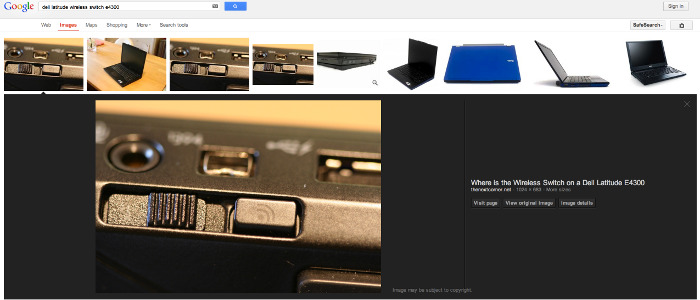


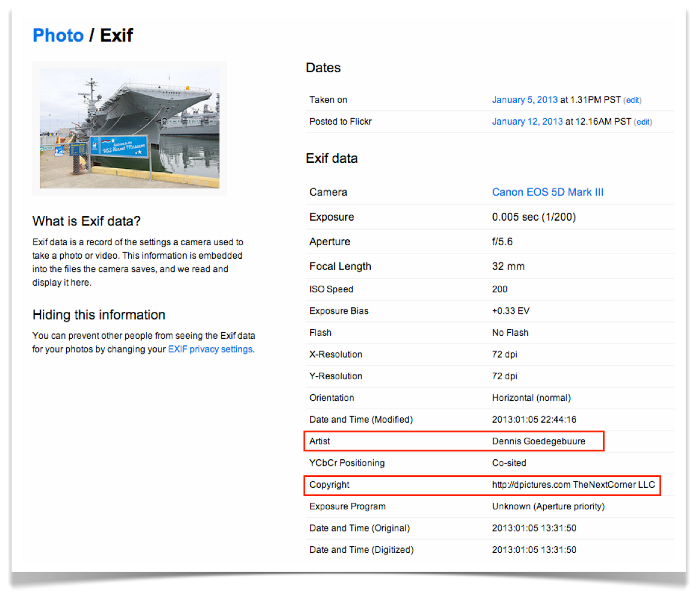
Great post Dennis! Do you know if there’s a way to affect the exif information on images already uploaded to a site (say wordpress) or if I’d need to enter this information on the image file then re-upload?
@daveydemille As the information sits in the EXIF of the images on your blog, you will need to update your current images with extra data if you would like to test this out. I for one am just using this moving forward!
Great information, Dennis. Geotagging images in one of the newest SEO “tricks”. There are some sites in which you can geotag images, such as Flickr and Panoramio, although you do have to manually enter the lat and long yourself. And to answer your question, daveydemille, yes, you would have to enter the exif information into the image, then re-upload it to your site.